Today I have a quick example of using F# with SQLite.
Using Bitcoin trade data from GDAX I will show a simple SQLite example. As fair warning, the SQLite interface is a raw sql connection targeted generically at the .NET Framework. As a quick introduction this is fine. Future posts will investigate a more F# idiomatic way of doing things. [Edit from the future: F# and Dapper]
Using Paket, here is the paket.dependencies file.
1 | source https://nuget.org/api/v2 |
As usual there is some initial setup. First, include references. Second, create the recordtype for the Bitcoin trade data. Third, create the sample data to be used for this exercise.
1 | #r "../packages/System.Data.SQLite.Core/lib/net46/System.Data.SQLite.dll" |
Now it is time to create the database. I need a filename for creation, the connectionString is for later. As you can see, creating a database is straightforward.
1 | let databaseFilename = "sample.sqlite" |
Once created, I open the connection for future use. As a note, this example is just a single fsx script. Because of this, I use let. In a real implementation I would most likely have this in a function somewhere. In cases like that, I use use instead of let when creating connections and commands. That way the connection properly disposes when it goes out of scope.
1 | let connection = new SQLiteConnection(connectionString) |
As an aside, perhaps I want my instance to be an in-memory database. Instead of doing the above CreateFile and connect, I can use SQLite’s :memory: datasource to spin this up in memory. For particular use-cases, this can be a nice option, so I thought it was worth mentioning.
1 | let connectionStringMemory = sprintf "Data Source=:memory:;Version=3;New=True;" |
Time to give the database some structure. A simple table will suffice.
1 | let structureSql = |
Once the structure is created, I can start to do more interesting things. First I need to insert some records. Since ExecuteNonQuery() returns records impacted, I can leverage map and sum to count the number of records added.
1 | // Add records |
Once the records are inserted, it is trival to query them. Below is a simple select and iteration through the recordset.
1 | let selectSql = "select * from trades order by timestamp desc" |
Finally, the connection cleanup.
1 | connection.Close() |
Here is the output from the above actions.
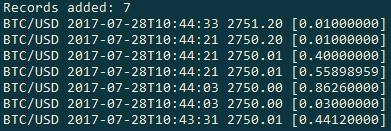
Hopefully you found this simple SQLite example useful. In future posts I will discuss more idiomatic methods of interacting with the database.